Hello Friends 👋,
Welcome To Infinitbility! ❤️
When we use localstorage for store data and want to check really data store on localstorage or not, many devs write localStorage.getItem('key') code to just verify or some are search chrome extansion. today we are going to check localstorage data without write code and chrome extansion.
Let’s start today tutorial How to check data store in localstorage?
Chrome and all browser developer tools also provide option to check localstorage all keys and values and you can also remove, delete, or edit them.
Open developer tools
There are serveral ways to reach developer tools.
First way
Right Click and click on Inspect -> Application -> Local Storage
Second way
F12 -> Application -> Local Storage
Third way
- For windows user
Ctrl + Shift + i -> Application -> Local Storage
- For MAC user
⌥ + ⌘ + i -> Application -> Local Storage
After doing this you will reach something like below image.
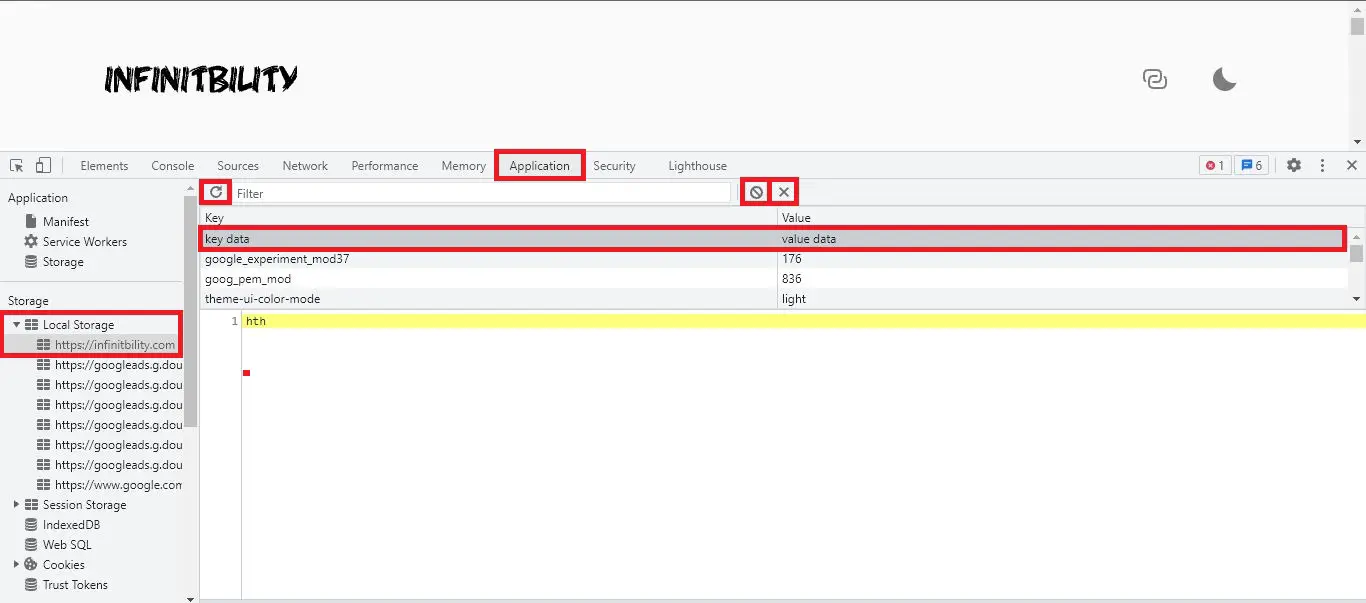
Thanks for reading…