Hi Friends 👋,
Welcome To Infinitbility! ❤️
Today, I’m going to show how you check if a string is a number in javascript, here I will use the javascript isNaN() built-in method to check string is a valid number or not.
The isNaN() function determines whether a value is NaN (Not a number ) or not. Because coercion inside the isNaN function can be surprising, you may alternatively want to use Number.isNaN().
Let’s start today’s tutorial How to check if a string is a number in javascript?
First, let’s understand how the isNaN() method behaves, and what it returns in different input types.
isNaN(123) // false
isNaN('123') // false
isNaN('1e10000') // false (This translates to Infinity, which is a number)
isNaN('foo') // true
isNaN('10px') // true
isNaN('') // false
isNaN(' ') // false
isNaN(false) // false
Understing the above one thing is clear, the isNaN() returns true if it’s string input.
So, what we will do.
- Create a sample num string variable
- Use
isNaN()method to check valid number or not. - Console message if it’s a number
// Create a sample num string variable
const numStr = "22";
// Use `isNaN()` method to check valid number or not.
if(!isNaN(numStr)){
// Console message if it's a number
console.log("numStr is a valid number");
}
When running the above program it should console numStr is a valid number in the log. let’s check the output.
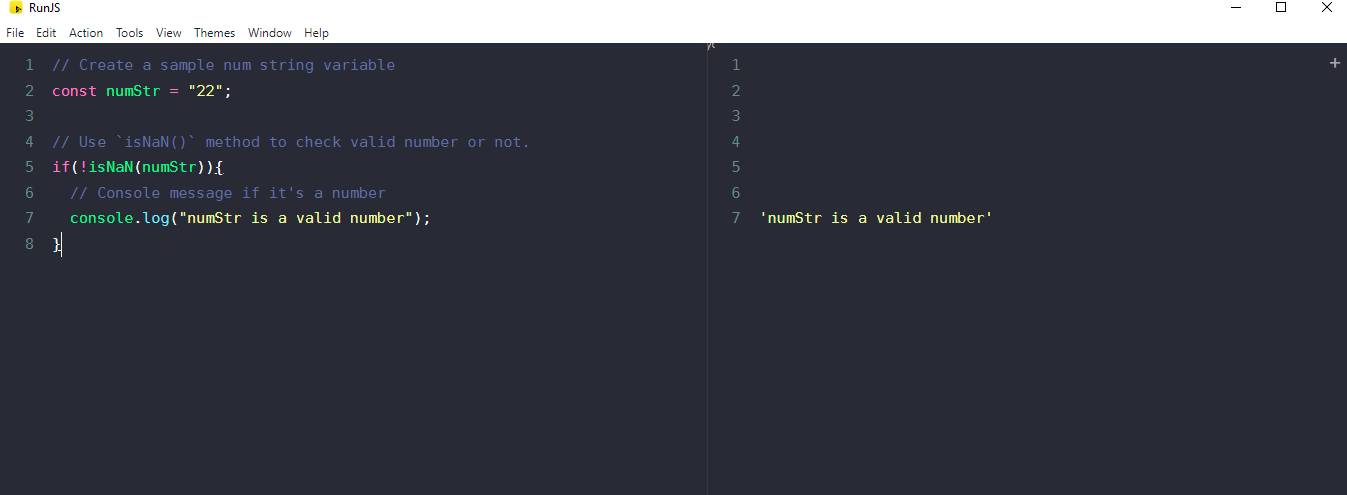
I hope it’s help you, All the best 👍.