Hi Friends 👋,
Welcome To Infinitbility! ❤️
Today, I’m going to show How do I check special characters in strings in Javascript, here I will use regex expression to check special characters in a string or not.
What is a special character?
Special characters are symbols that do not appear on a keyboard. What are considered special characters and symbols will vary depending on your country, your installed language in Word and your keyboard like [], {}, (), #, @ etc.
Let’s start the today’s tutorial How do you check special characters in strings in JavaScript?
Let’s understand how we can do it
- Create constant of regex expression
- Use the regex with javascript test function
- Console which string contains special characters and which not
// Create constant of regex expression
const format = /[ `!@#$%^&*()_+\-=\[\]{};':"\\|,.<>\/?~]/;
// Use regex with javascript test function
// Console which string contains special characters and which not
format.test("Hello ( Greetings )"); // true
format.test("Infinitbility"); // false
The above program is the simplest way to check string contains special characters or not, To validate our regex I have passed both case string invalid and valid string, let’s check the output.
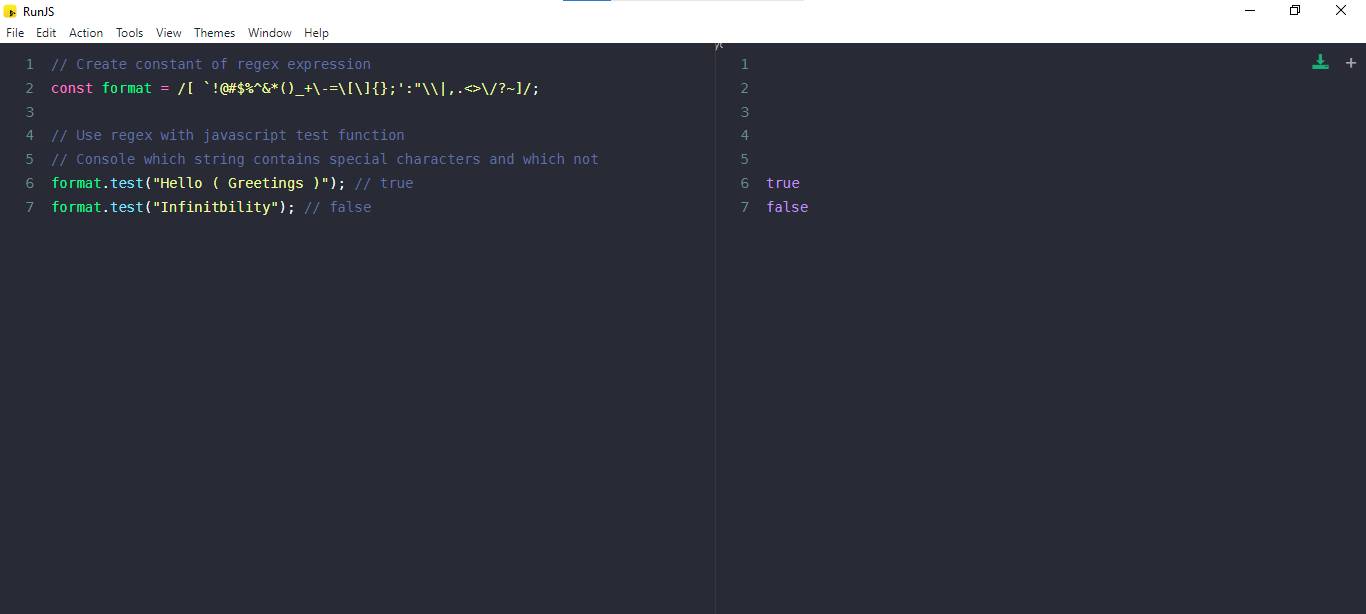
I hope it’s help you, All the best 👍.