Hi Friends 👋,
Welcome to Infinitbility ❤️!
Today, we are going to learn How to convert date to milliseconds in typescript?, here we will use the date built-in method getTime() to get a date in milliseconds.
Intro to getTime()
The getTime() method returns the number of milliseconds since the ECMAScript epoch.
A number representing the milliseconds elapsed between 1 January 1970 00:00:00 UTC and the given date.
Code summary
Here, we will see what we are going to do:
- Get the current date and store variable
- Use
getTime()method - Print date converted milliseconds value
Code example
// Get current date and store variable
const date = new Date();
// Use `getTime()` method
const milliseconds = date.getTime();
// Print date converted milliseconds value
console.log(milliseconds);
Code output
When you run the above code, you will get the date convert in milliseconds example output. For now, let’s check the output.
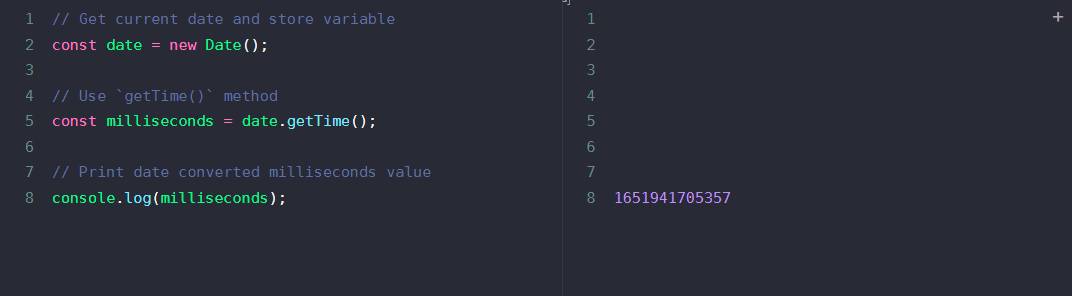
All the best 👍.