Hello Friends 👋,
Welcome To Infinitbility! ❤️
When you are working with SQLite or you want to encrypt your sqlite database, you will definatly go with SQLCipher because it’s open source and free not like others SEE and SQLcrypt.
But problems come when you have to set up SQLCipher in your system ( Mainly when you are not a JAVA developer ) there needs lots of things to set up SQLCipher like OpenSSL, Active TCL, Visual Studio, and many configurations.
Now, SQLite browser comes with a solution, SQLite browser provides an inbuilt feature to encrypt database using SQLCipher.
Let’s start today’s tutorial How to encrypt SQLite database?
In this tutorial, we are using the SQLite browser with SQLCipher to encrypt the SQLite database.
Installtion
- Download SQLite browser from https://sqlitebrowser.org/dl/ as per your system.
- Install downloaded SQLite browser application and also don’t forget tik on SQLCipher option, check below image for reference.
- After installation is done open DB Browser (SQLCipher)
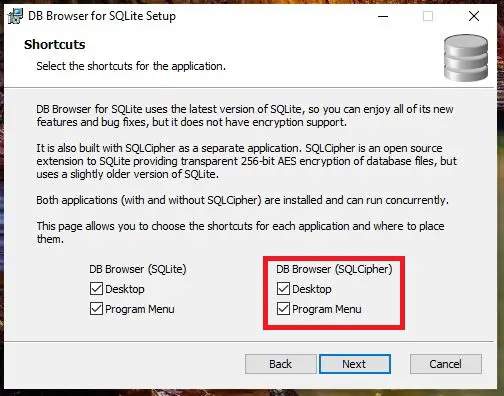
Create database
Note: It’s an optional step when you have already a database file.
To create a database, you will get the option on the left-top side, click on it and create your own database.
check below image for reference to creating a database.
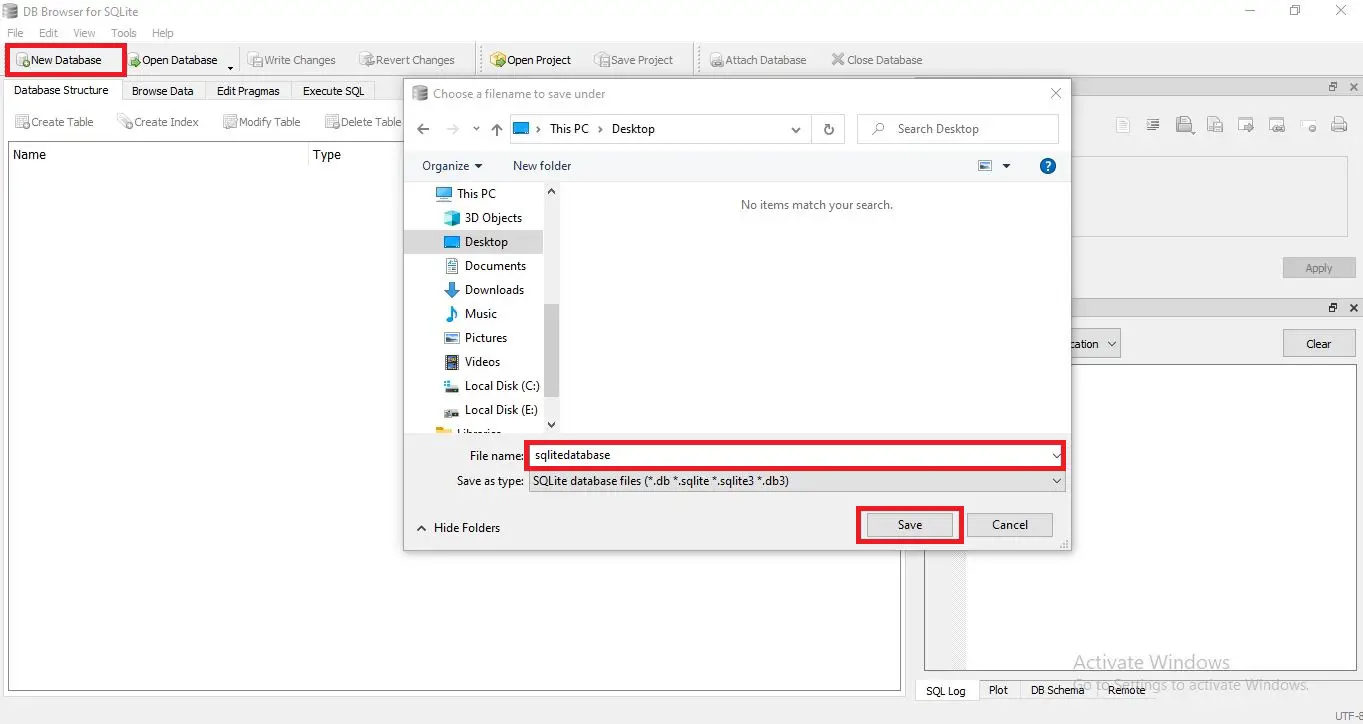
Create table
Note: It’s an optional step when you have alredy a database file.
To create a table, you will get the option on the left-top side, click on it and create your table.
check below image for referance to creating a database.
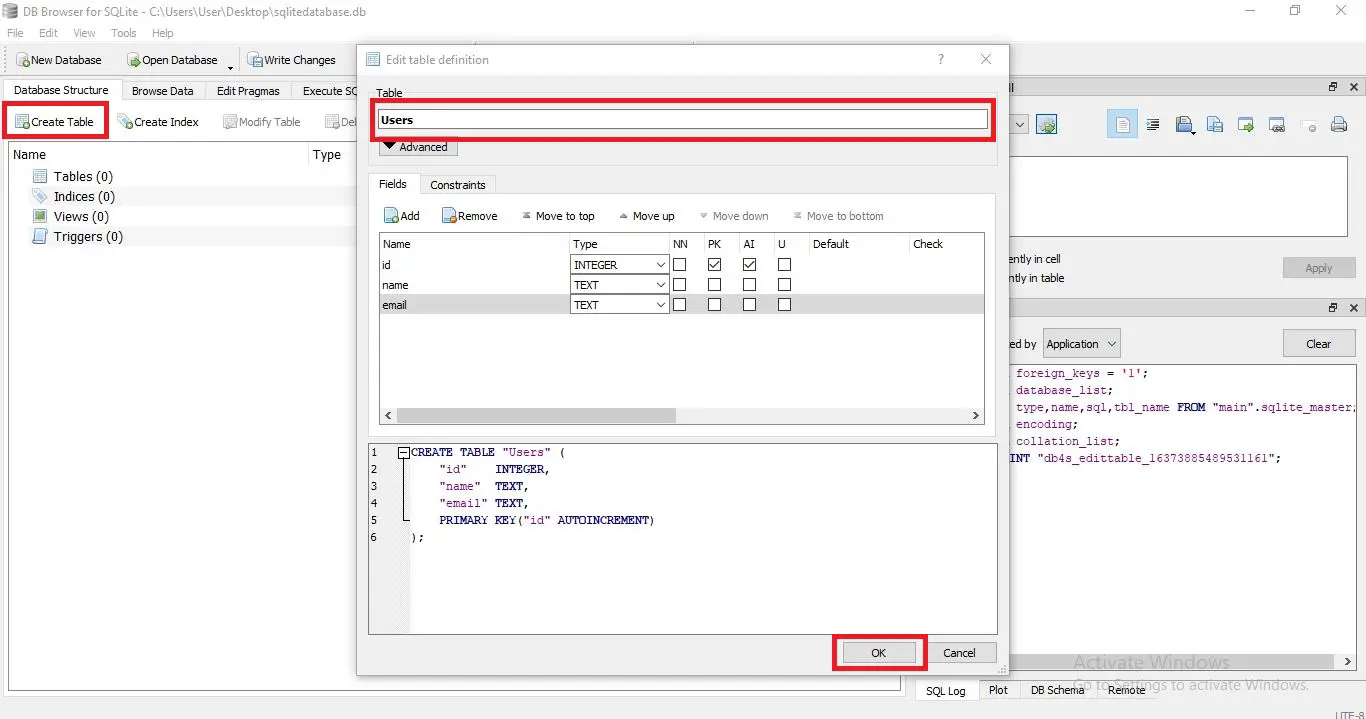
Encrypt database
To encrypt database, Click on Tools -> Set Encryption and enter your encryption key, click on Ok Button.
Next time when you want to connect this from any language ( Java, Node, React, React Native, etc ) you have to pass entered encryption to do any operation.
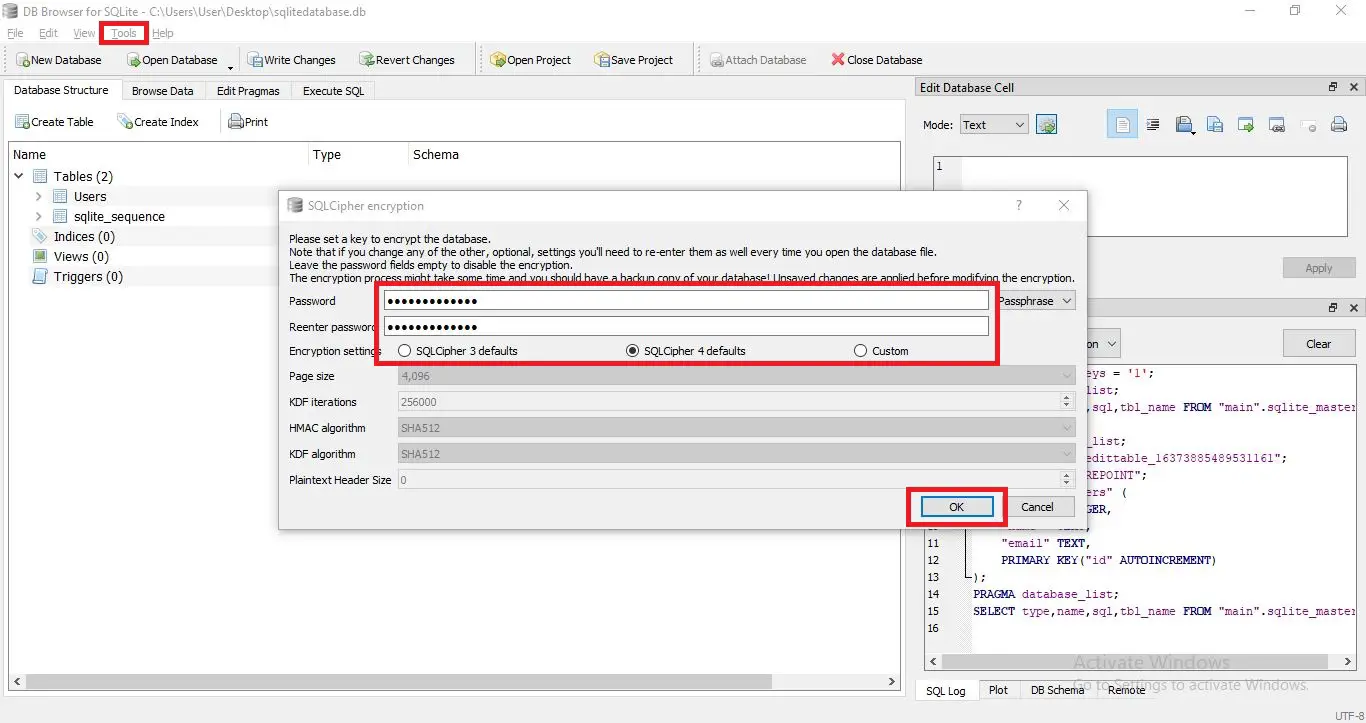
Thanks for reading…