Hi Friends 👋,
Welcome To Infinitbility! ❤️
To kill process using port in windows, open your cmd as administrator and do
- run
netstat -ano | findstr :<PORT>(replace<PORT>with your port number ) - copy PID number which you want kill in the list
- run
taskkill /PID <PID> /F(replace<PID>with your pid number )
That’s it.
Sometime’s we want to run some application like node, react, golang, graphQL and etc but windows show this port already in used in my case i want to start start react application on 3000 port but i’m not able to start because something working on 3000 port.
So let’s how do i kill process using port in windows steps wise.
Step 1: Start CMD as a administrator
To start cmd as a administrator
- click on window start button
- search CMD in your search bar
- Right click on CMD and select Run as a administrator
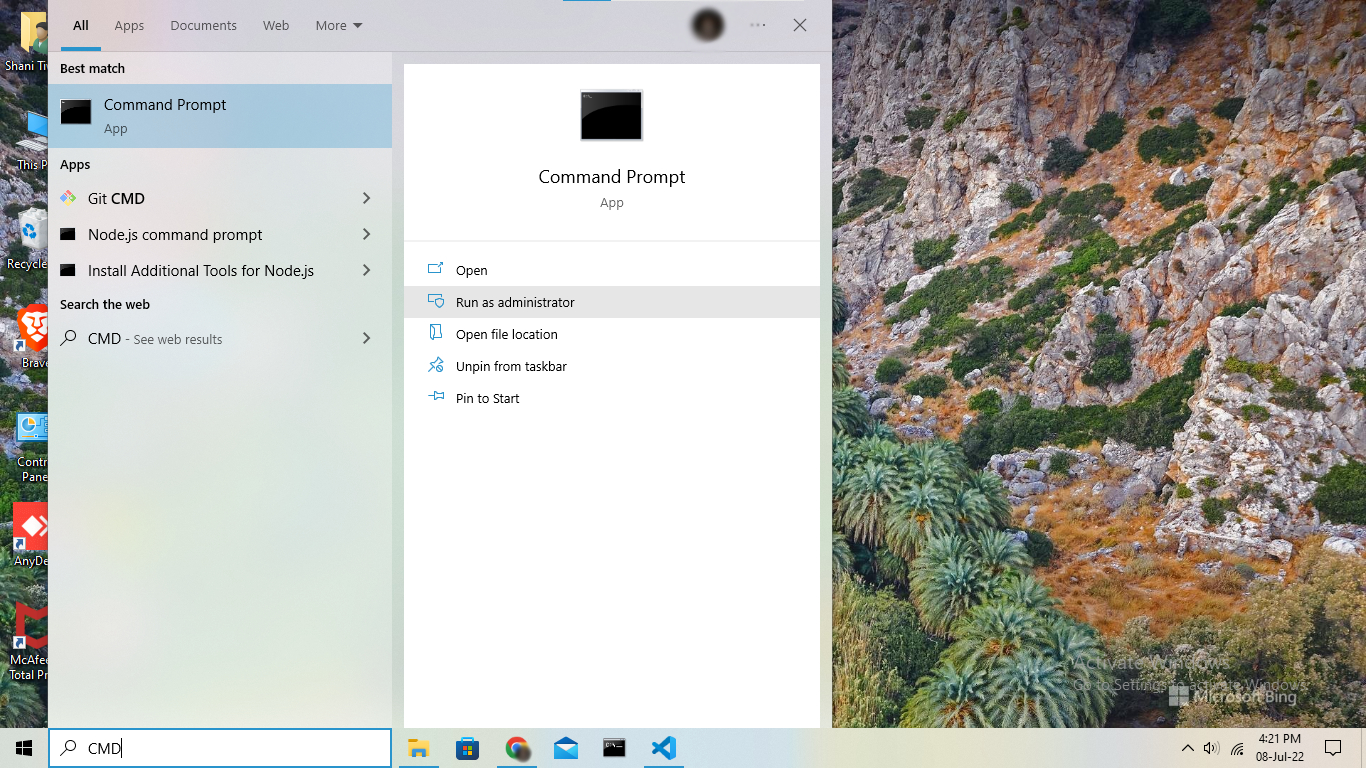
Step 2: Find process based on port
To find process based on port we are going to use netstat command.
Just run the netstat -ano | findstr :<PORT> command in my case it’s was like netstat -ano | findstr :3000.
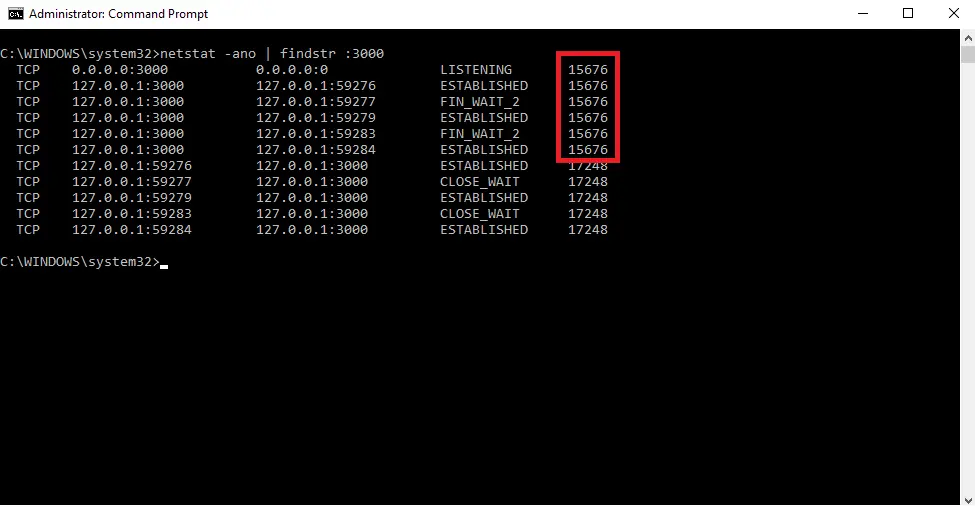
The box area in read shows the PID (process identifier). Locate the PID of the process that’s using the port you want.
Step 3: kill the process
To kill process, we are going to use taskkill command.
Just run the taskkill /PID <PID> /F command in my case it’s was like taskkill /PID 15767 /F.
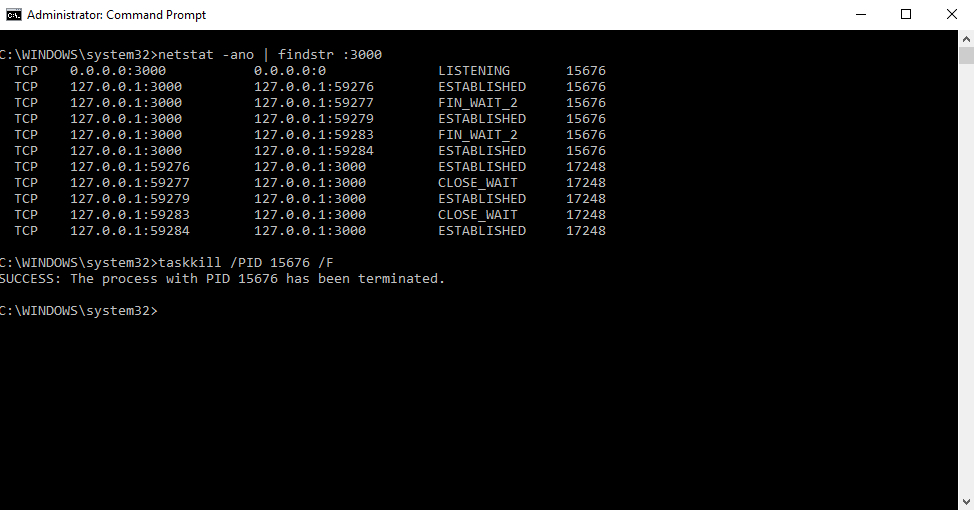
If process kill successfully it will show SUCCESS: The process with PID 15676 has been terminated..
I hope it helps you, All the best 👍.