Hello Friends 👋,
Welcome To Infinitbility! ❤️
This article explains how to test react native ios apps using Xcode. we have to change some configuration for testing in release mode and the below steps explain configuration changes with a screenshot.
Steps
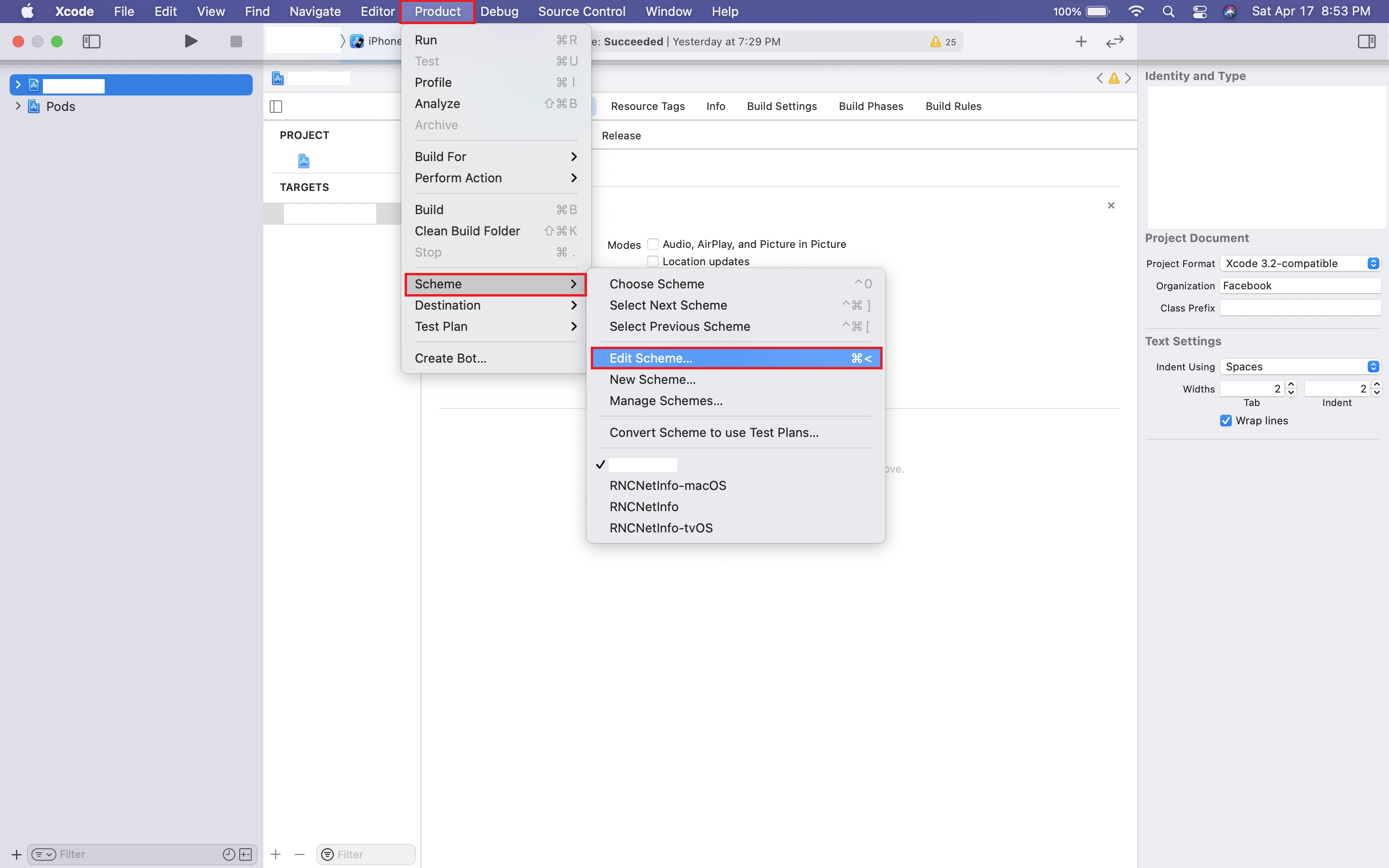
- open xcode menu and click on Product tab.
- Select Schema -> Edit Schema
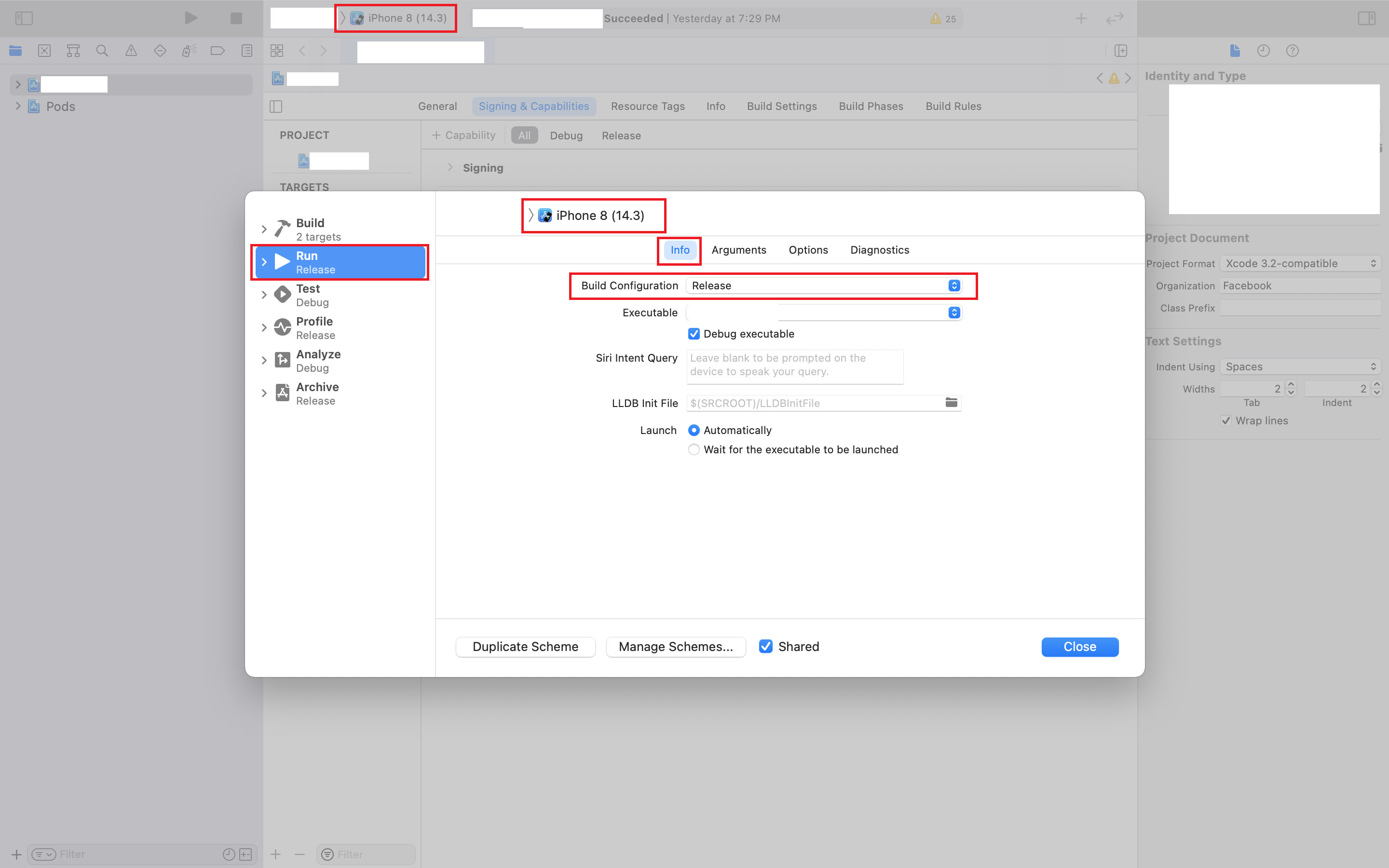
- Select Run tab and change build configuration Debug to Release
Select your appropriate simuletter, Clean build follder your project, and Run your application.
May be you are looking for it
React native application release testing using xcode
how to add background mode in xcode
how to run react native project in xcode
How to debug swift code in react native xcode
Build failed after update Xcode 12.5
Archive uploading error to App Store using Xcode
How to open Archive build list in Xcode
Thanks for reading…