Hi Friends,
Welcome To Repairbility!
This article explain to go in Safemode on your windows 7 and 10 machine.
Let’s start today topic Safemode in windos 7 and 10
you have going safe mod because you have same driver or software problem in your computer
Solution:
For Windows 7 users
-
press the power button of your computer then press the f8 button continuously and you get several options on your screen
-
select the 1 safe mode and press enter
For Windows 10 users
-
go to the windows setting then go update & security and then recovery and select advanced startup and restart now
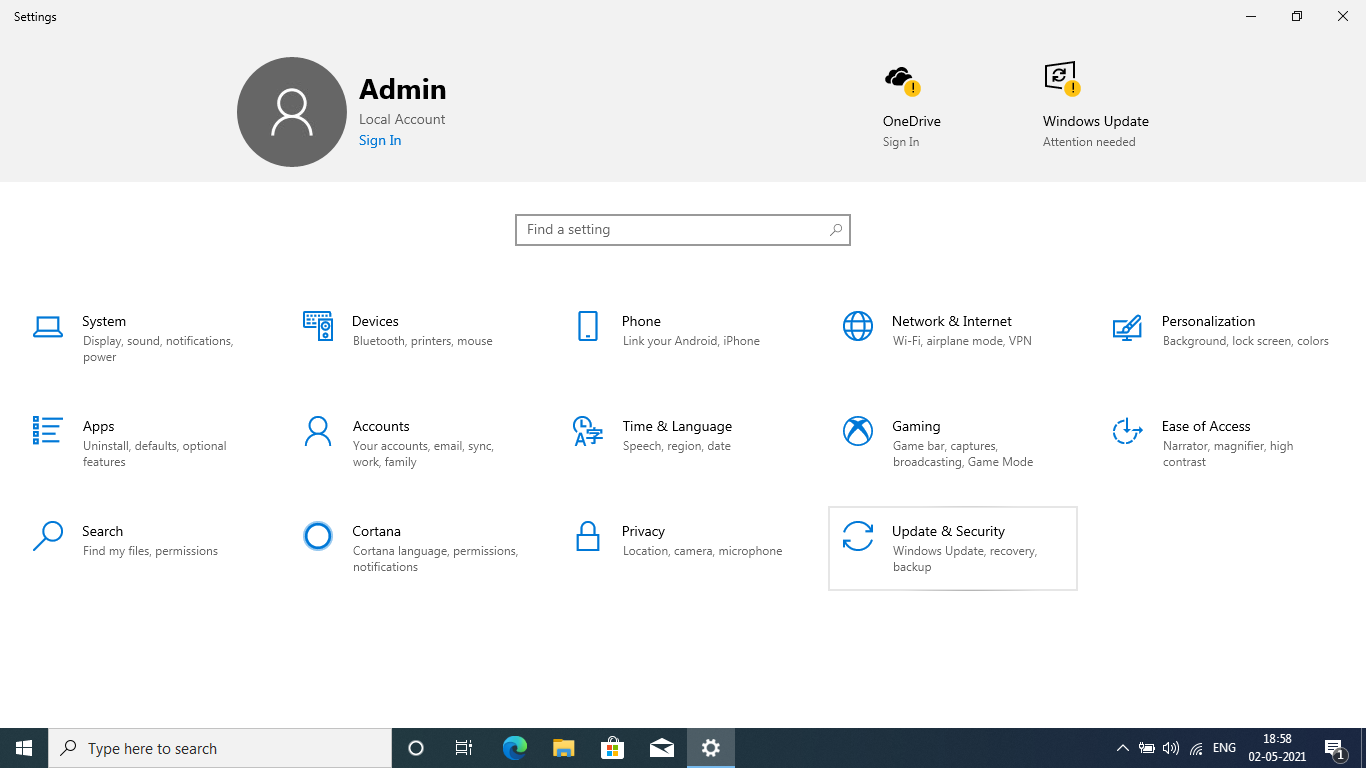
-
select the troubleshot from choose an option slect the advanced option from troubleshoot select startup settings from advanced options and then click the restart from startup setting for enable safe mode
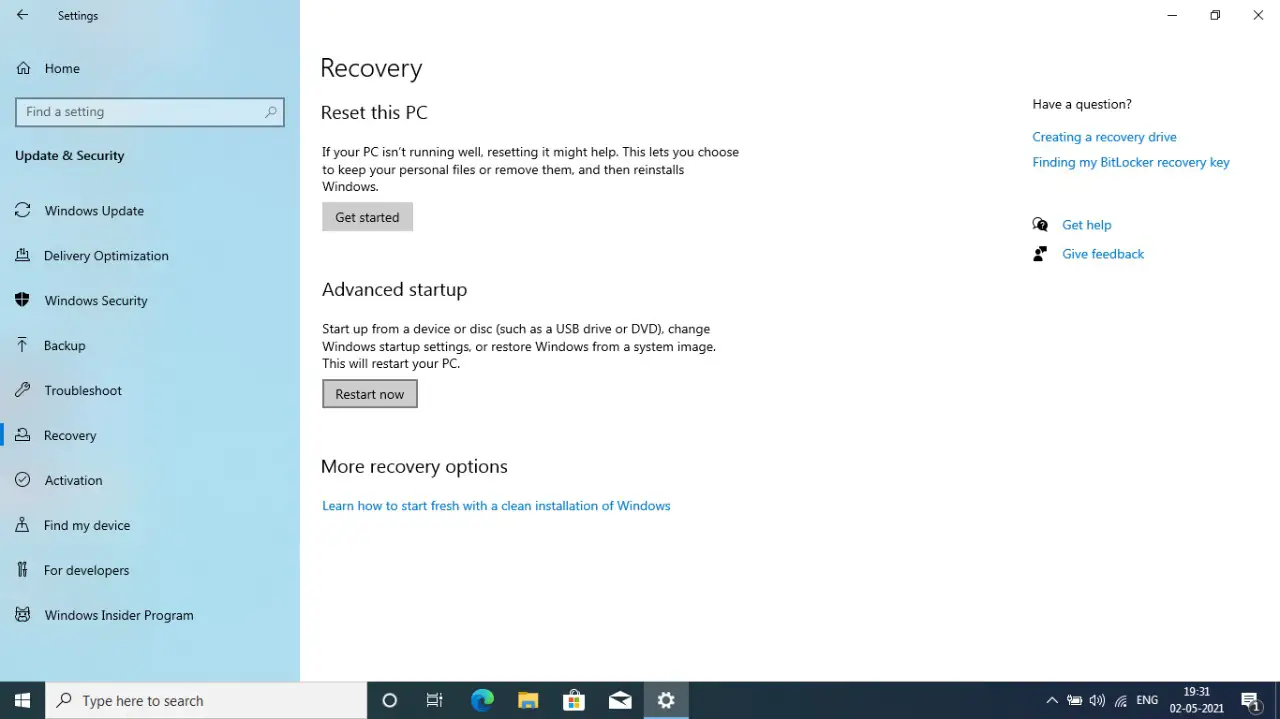
-
in the startup setting press 4 number to choose the enable safe mode
Thanks For Reading…