Hello Friends 👋,
Welcome To Infinitbility! ❤️
This tutorial will provide complete example and guide to related Textinput keyboardType in react native, Here you will get how to set or change keyboardType in react native, How many types of keyboard available with screen shot examples.
Let’s start today topic keyboard type in react native
React Native TextInput component provide keyboardType props to change keyboard type view.
We will pass all below input example in keyboardType props
enum('default', 'email-address', 'numeric', 'phone-pad', 'ascii-capable', 'numbers-and-punctuation', 'url', 'number-pad', 'name-phone-pad', 'decimal-pad', 'twitter', 'web-search', 'visible-password’)
As below example, we are using keyboard type numeric and if u see output keyboard showing only numbers and some special char.
import React from "react";
import { SafeAreaView, StyleSheet, TextInput } from "react-native";
const KeyboardTypeExample = () => {
const [text, onChangeText] = React.useState("Infinitbility");
return (
<SafeAreaView>
<TextInput
style={styles.input}
onChangeText={onChangeText}
value={text}
keyboardType="numeric"
/>
</SafeAreaView>
);
};
const styles = StyleSheet.create({
input: {
height: 40,
margin: 12,
borderWidth: 1,
padding: 10,
},
});
export default KeyboardTypeExample;
Output
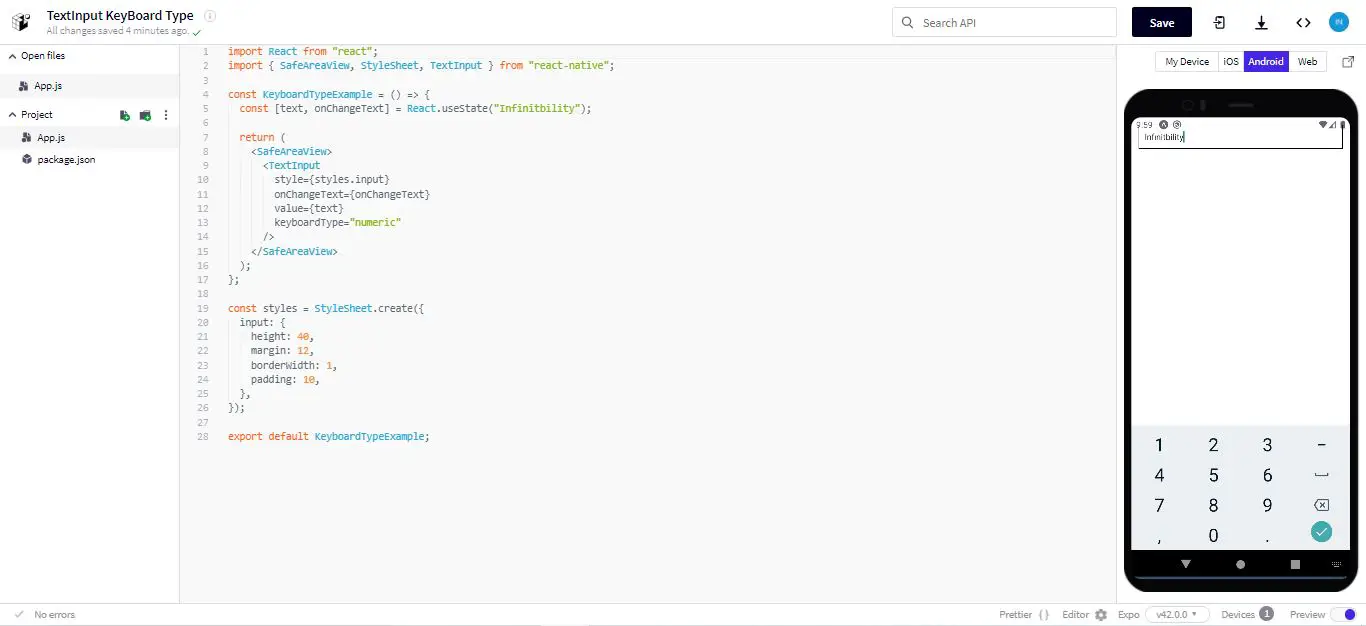
React Native keyboardType props and their output in android and in iOS.
| keyboardType | iOS | Android |
|---|---|---|
| default |  |
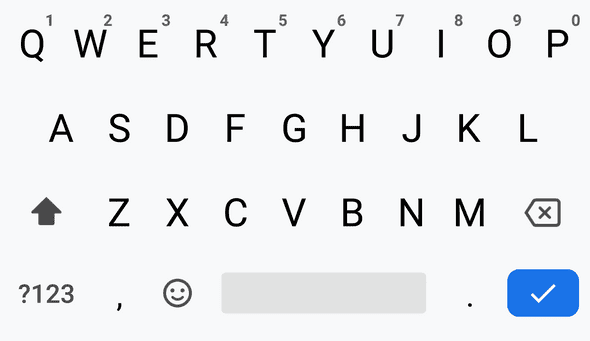 |
| number-pad | 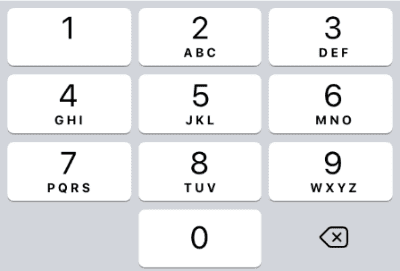 |
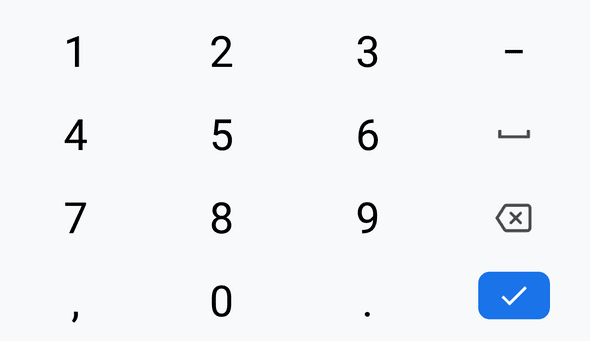 |
| decimal-pad | 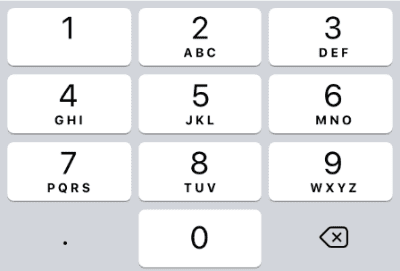 |
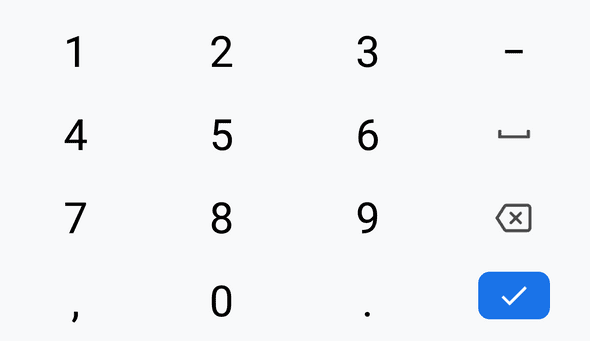 |
| numeric | 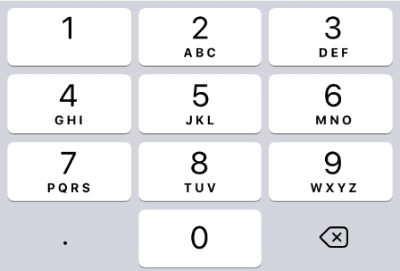 |
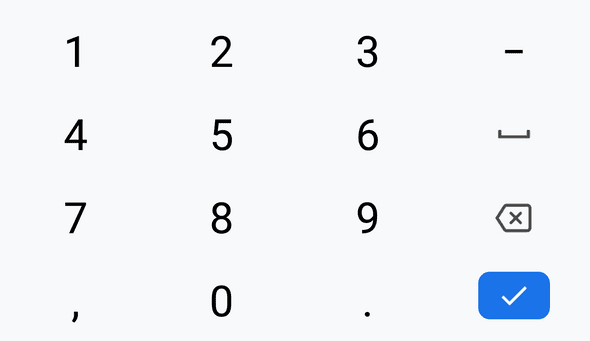 |
| email-address |  |
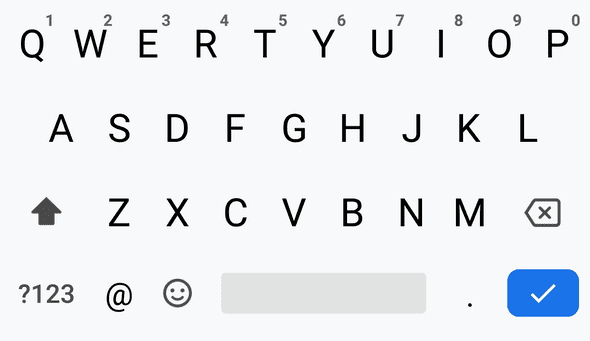 |
| phone-pad | 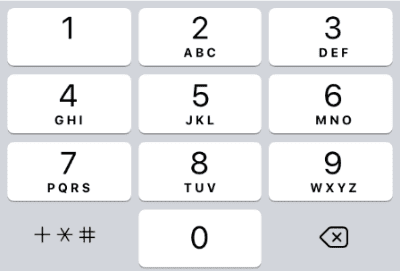 |
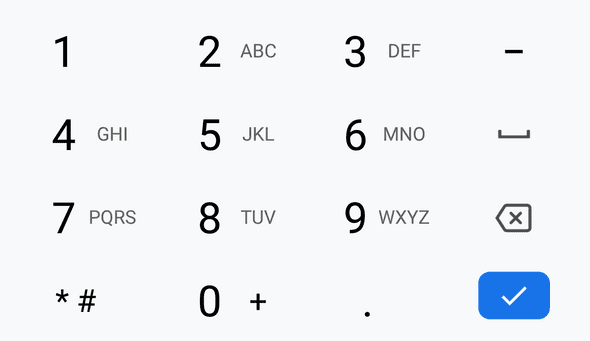 |
| ascii-capable |  |
Not available |
| numbers-and-punctuation | 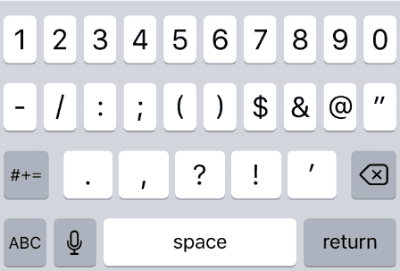 |
Not available |
| url | 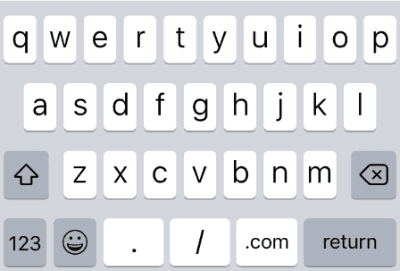 |
Not available |
| name-phone-pad | 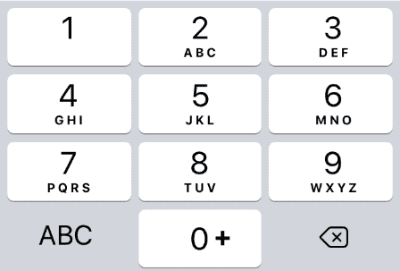 |
Not available |
 |
Not available | |
| web-search |  |
Not available |
| visible-password | Not available | 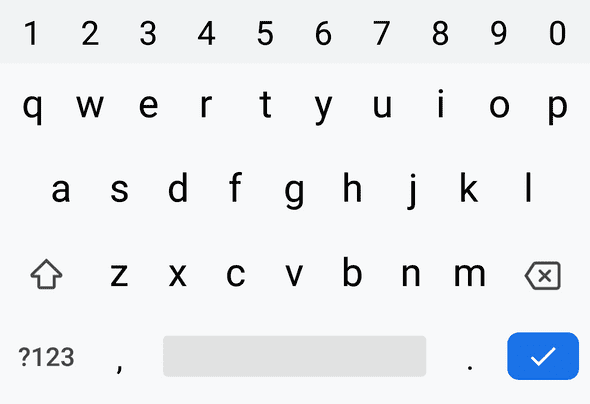 |
Thanks For Reading…